The For Rent expansion pack allows you to live out your dream of owning rental units and creating a community of tenants. But you’ll need to know how to set leases, make units, evict, and more. This is how to be a Property Owner and Landlord in The Sims 4 For Rent.
Being a Landlord and Property Owner in The Sims 4 For Rent: How to Purchase Rental Properties
When you load into your chosen household the first time you launch The Sims 4: For Rent, a local realtor named Vanesha walks you through the tutorials to become a landlord. I found I needed a bit more assistance to fully understand the ins and outs of being a Property Owner, however.
To begin looking for a place to buy, you want to head to the cash register icon for your Owned Businesses. In this menu, click Purchase Rental Property, which brings you to the neighborhood selector. You can buy a property in any available neighborhood as long as it’s not already owned and you can afford it.
When you get to the world map, it’s time to select the location you want to buy and if it’s furnished or unfurnished. Buying the property furnished means you don’t have to add in necessary items like a stove, fridge, or toilet to the unit. While easier, that also means you potentially paid for cheap items or lackluster decor.

How to Make Shared Spaces and Private Units
Once the purchase is complete, you need to decide what parts of the building are shared spaces and which are private units. Follow these exact steps:
- Click on the wall of a room, which selects the whole area.
- A small menu will pop up in the middle of the screen.
- If the space is going to be shared, like a kitchen or game room, select Shared from the drop-down menu.
- If the space is going to be private, you want to select the property location or create a new unit. If you’re looking to rent out the location as a single-family household, you can click the middle button above Suggestions in Unit Configuration, which auto-chooses all rooms as a single private unit.
How to Select Tenants and Get Them to Move in

From there, you want to head back to Live Mode and return home. Unfortunately, you can’t select tenants to move in while you’re visiting the house. Once back to your residence, go to the Property Owner tab under Owned Businesses. This is where you manage all the places you rent out.
Next to the property you just purchased, click Fill Vacancy. The menu that pops up is the Rental Agreement. Here, you’ll set the rent price, lease length, view the unit rating, and decide on rules for the space. The lease length determines how long a tenant has to pay back rent, and if they break any chosen rules, you can evict them.
With all the details in place, click the arrow on the bottom right of the menu. The screen that comes up next is the list of potential renters. Each entry shows the family, what ages the members are, how many there are, how many beds are needed, and what their rent cap is.
You can’t select any household that can’t pay the rent you set, but you also want to make sure that there are enough beds for them to be happy. In the photo below, I selected the Sage family as they were able to pay my rental price and I had enough beds for all members.
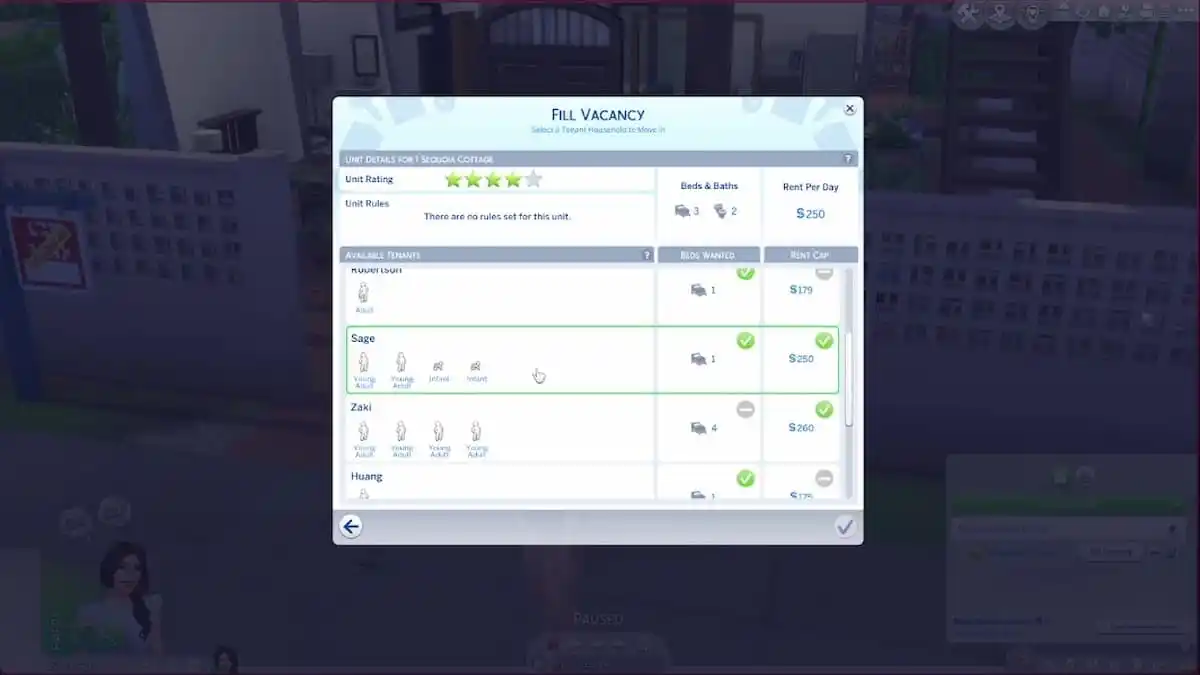
When you’ve selected a family, click the checkmark at the bottom right of the menu. You’re now a proud Property Owner will a filled unit. Repeat the process for any other residences you may own that need renters. If you bought a location that already had someone living there, you can review the rental terms in the property’s profile in the Owned Businesses menu.
Landlord Duties Explained
After you’ve bought and filled a location, you still have more work to do. Tenants can call you with maintenance requests or emergencies, like all their appliances breaking or a ghost haunting them. Some will call about getting rid of mold. You can have your Sim deal with this themselves by visiting the place or hiring a contractor.
If you hire someone to take care of it for you, you can either select a cheap or expensive option. While being cheap saves you money, it may not solve the issue permanently or even cause other problems. Fixing issues will increase your Unit Rating, along with hosting social gatherings and community events.
That’s how to become a Property Owner in The Sims 4 For Rent. There’s a new aspiration for being a landlord, as well as new interactions you can have with tenants. For more on the expansion pack’s mechanics, such as mold or how to design the best units, check out our guides library.







Published: Dec 8, 2023 03:13 pm