Being a property owner comes with a lot of responsibilities, with many of them determined by a unit rating out of five stars. With that in mind, you’ll want to know how to get the best rental units with a high rating to keep your tenants happy in The Sims 4 For Rent.
How to Get the Best Unit Rating in For Rent
Four parameters are taken into account when a unit is rated. The initial rating isn’t rigid, however, and can change when something new occurs.
- Unit Size: The bigger, the better.
- Unit Amenities: Top-of-the-line items will score higher.
- Unit Environment: Make sure the home is well-decorated.
- Maintenance: Live Mode occurrences, such as Community Events or Emergency Maintenance.
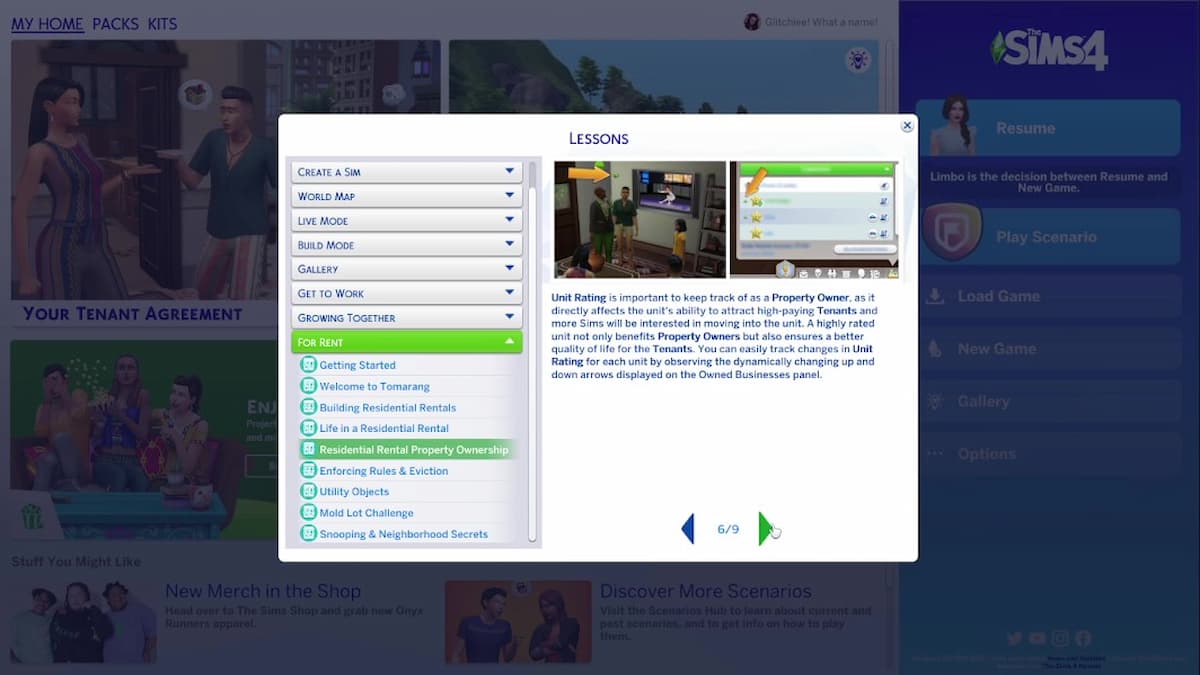
Pros and Cons of Purchasing a Unit for Higher Ratings
If you’re buying a property, you’ll have less control over the unit size unless you want to expand on the existing structure. When you initially purchase the location, you’ll be able to add new rooms and items. Afterward, you’ll have to switch to the tenant if you want to buy anything.
I personally prefer to get a property that’s already furnished. All the basic amenities will be included, as well as decent decor throughout the space. You’ll be able to sell the stuff you don’t want or add in your upgrades. For those with limited playtime, this is the easiest way to get a higher rating place quickly.
If you can’t afford a furnished unit, an unfurnished one of decent size will get you two stars out of five for the rating. You’re tenant won’t be happy, however, and will plan a revolt if you don’t take care of things soon after they begin living there. As a landlord, I went and visited the property, then switched to the tenant to make necessary purchases.
Pros and Cons of Building a Unit for Higher Ratings
Those who are skilled builders will find their expertise highlighted in The Sims 4 For Rent expansion, as creating your own properties and units is the best way to get the highest rating. Keep in mind the different unit parameters when designing the space to ensure four or even five stars.
- Make sure each unit has a good amount of tiles all their own. If you have shared spaces, have enough private areas for your tenants.
- Toilets, stoves, fridges, beds, showers or tubs, and any other amenities all increase the unit rating.
- The better the item, especially if it also has a decor rating, the higher your unit rating.
- The more decoration items spread throughout the private space, the better. While it may be best to stick with a matching theme per room, you want to have paintings, rugs, statues, or topiaries throughout the home.
- Don’t forget about the outside space! While it doesn’t directly count toward the unit rating, it can affect overall tenant happiness.

How Live Mode Events Affect Ratings
Don’t worry if your unit is stuck at a four-star rating. While most of the rating comes from its appearance and design in Build and Buy Modes, there are different ways to increase it while playing in Live Mode. Various events can occur that affect the stars you’re awarded.
- Emergency Maintenance Event.
- Maintenance Event.
- Community Event.
- Social Event.
Community and Social Events are those hosted by you or a tenant that bring all residents of the property together. Hosting a Gold Social Event will increase your star rating, while having an abysmal time may decrease it. Ensure that everyone has a good time, that your Sim avoids fighting with anyone, and there’s no destruction of property.
When it comes to Maintenance Events, there are the normal kind that you can take care of slowly. Then, there are Emergency Events that require prompt action, such as a Mold. Either head to the location and deal with the issue yourself or hire a contractor to take care of the problem.
If you take care of the emergency yourself, know that your Sim can die. I had mine kick the bucket by repairing too many electrical appliances in a row after being electrocuted. While I completed the Emergency Event, I didn’t have a Sim to take over as landlord. Resolving Maintenance Events will raise your rating, while letting them persist can lower it.

Other Actions That Affect Unit Ratings
Along with the events, a tenant buying new items for activities or skill building can increase the rating. Selling extra beds, the TV, or a painting will decrease the rating. Becoming friends with your tenants and having a good relationship with them will increase your rating. You can visit them at any time, or socialize at an event for double the efficiency.
That’s how to get the best unit rating in The Sims 4 For Rent. With a high rating your tenants will remain happy, pay their bills on time, and you can charge them the max rent without worry. If you’re dealing with Mold and don’t know what to do, check out our guide hub for help.







Published: Dec 12, 2023 07:28 pm