The player cap can’t be gotten over in some games, but not in this one. In this guide, I’ll go over how to play Lethal Company with more than 4 people, either with friends or with a crew of random people.
Lethal Company: How to Play with More than 4 People
If you’re willing to add a mod or two, you can play Lethal Company with more than four people. Heck, you can play with up to 20 people if you want. Even better is that there are public lobbies for using the BiggerLobby mod, so you can play with a whole lot of randoms if you so choose. Anyone who wants to play with you while using these mods needs to have them installed as well.
There are two notable multiplayer mods for Lethal Company, BiggerLobby and MoreCompany. I use MoreCompany, which only needs one framework mod to work, but BiggerLobby is very popular. It’s really up to you and your crew to decide which to use. I’ll go over them both.
Related: How to Use a Boombox in Lethal Company
How to Install the BiggerLobby Lethal Company Mod
You’ll need to download three .zip files to install BiggerLobby to play with more than 4 people. Here are the steps to download and install:
- Head to the BepInEx page and choose to manually download the mod.
- Open the .zip file and extract the contents of the BepInExPack folder in the .zip to the C:\Program Files (x86)\Steam\steamapps\common\Lethal Company directory.
- If you installed the game to something other than the default directory, right-click Lethal Company in your Steam library, mouse over “Manage,” then click “Browse local files.”
- Head to the LC-API page and choose to manually download the mod.
- Extract the contents of the .zip folder into the C:\Program Files (x86)\Steam\steamapps\common\Lethal Company directory.
- Lastly, download the BiggerLobby mod and extract the contents of its .zip file to the C:\Program Files (x86)\Steam\steamapps\common\Lethal Company directory.
- Run the game.
With BiggerLobby, you’ll be able to see public modded lobbies if you choose to join a crew at the main menu. The maximum player count I’ve seen on these is 20.
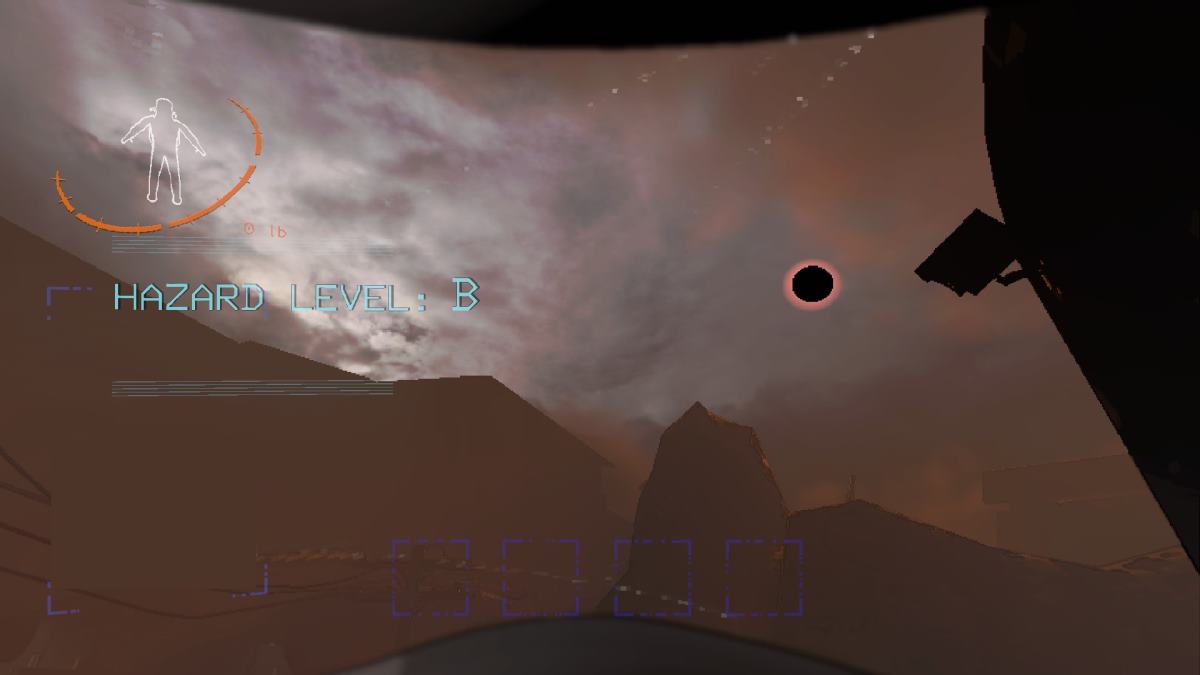
Related: All Monsters in Lethal Company and How to Beat Them
How to Install the MoreCompany Lethal Company Mod
The other option is MoreCompany, which is a fine mod. Both work great, I’ve tested both, just I use MoreCompany with a certain group of friends. You only need to download one framework mod to make this one work, hence that one group’s preference for this mod.
- Head to the BepInEx page and choose to manually download the mod.
- Open the .zip file and extract the contents of the BepInExPack folder in the .zip to the C:\Program Files (x86)\Steam\steamapps\common\Lethal Company directory.
- If you installed the game to something other than the default directory, right-click Lethal Company in your Steam library, mouse over “Manage,” then click “Browse local files.”
- Head to the MoreCompany page and choose to manually download the mod.
- Extract the contents of the .zip file to the C:\Program Files (x86)\Steam\steamapps\common\Lethal Company directory.
- Launch the game.
MoreCompany seems less feature-rich than BiggerLobby, but it’s a good choice for a group that doesn’t want to fiddle too much with mods. Which is understandable, really.
That’s it for how to play Lethal Company with more than 4 people. It seems a lot harder than it is, as installing these mods only takes a couple of minutes. Just make sure everyone you want to play with installs them properly as well! Check out some of our other LC guides here on GameSkinny.







Published: Nov 22, 2023 02:48 pm