If you’re playing Football Manager 24, your first inclination when starting a save might be to load as many leagues as possible. But that’s not always beneficial to your playing experience. Here’s how many leagues to load when starting a new save in Football Manager 24.
How Many Leagues to Load in Football Manager 24
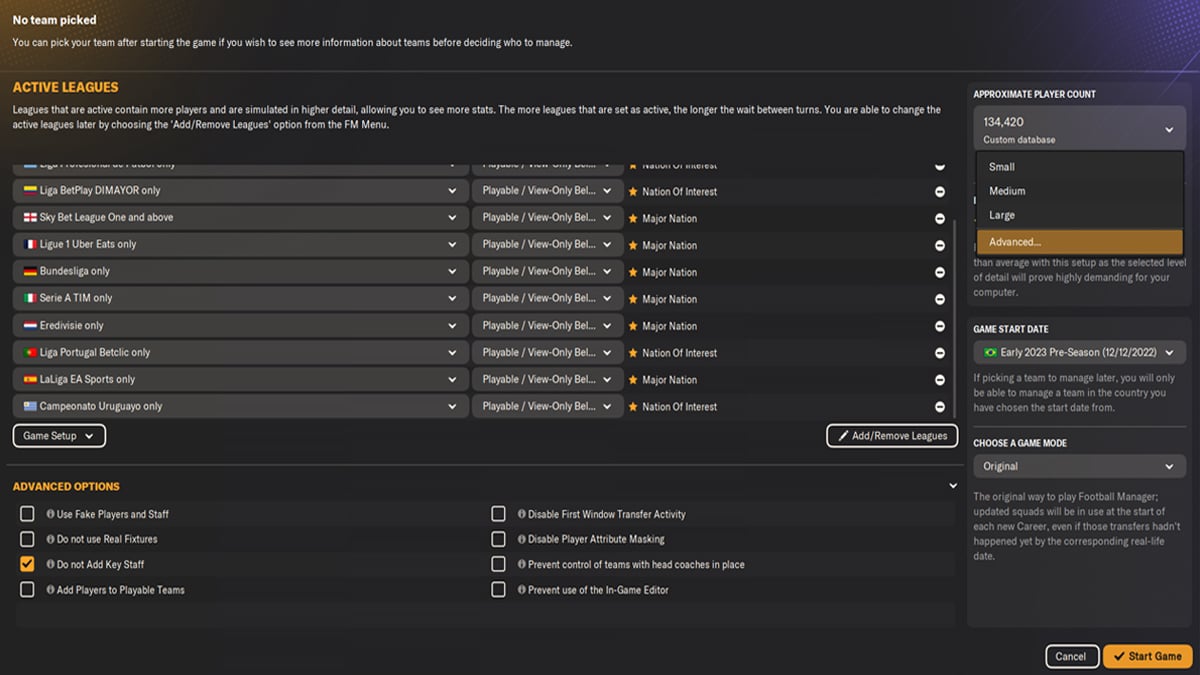
For anyone who might be unaware, the amount of leagues you load when starting a save in Football Manager 24 has a direct effect on how fast or slow the game performs when simulating between games.
- A starting database that’s too large. This will give you access to more players and leagues. However, it will negatively impact your performance if you’re playing on anything less than a supercomputer.
- A database that’s too small. This will be extremely efficient. But it will greatly affect how many players you can recruit from outside of your league or country.
Essentially, what you’ll have to do is find a happy medium between performance and a high player count. While it may be tricky depending on your PC’s specs, there’s a way to get a big database without eating away at your CPU.
Use Advanced Setup When Starting a New Save
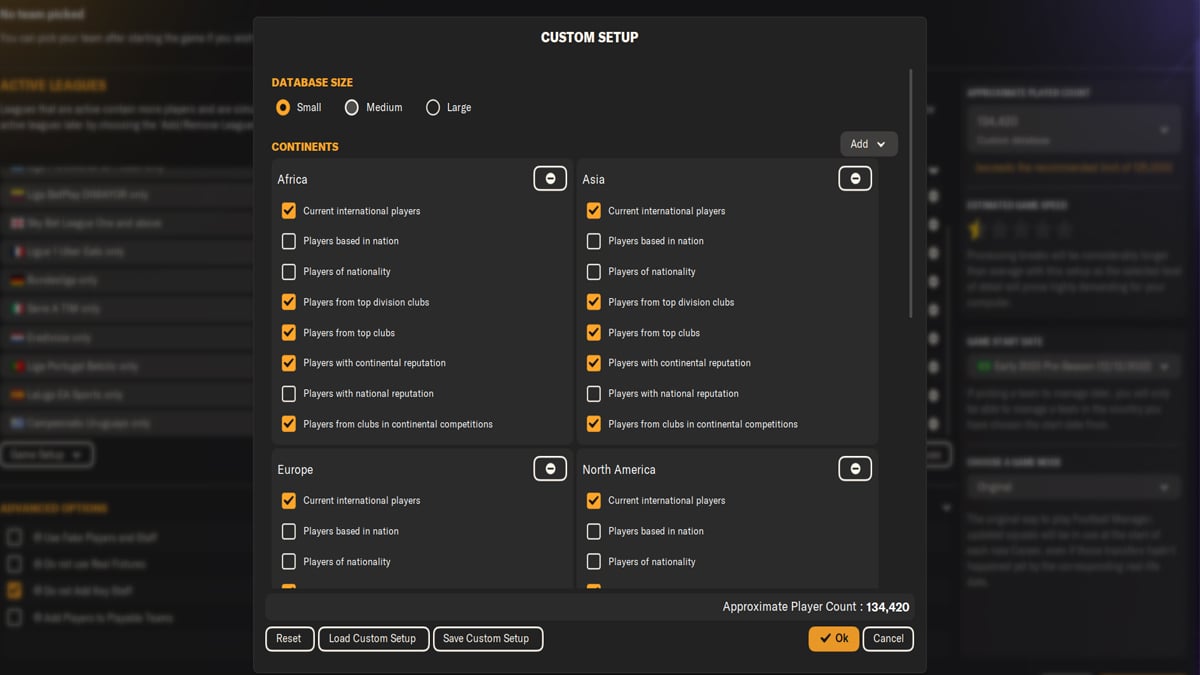
The trick to having a bigger database without having to load every league into the game is to use the advanced setup when starting a new save. This can be accomplished by doing the following:
- Open Football Manager 24 and start a new game.
- Select the team you wish to manage.
- Click on Choose Game Mode.
- Click Original.
- Then select Advanced Setup.
Set Up Divisions
Once you’ve done this, you’ll be directed to a screen with some leagues preloaded. These clubs are based on the team you selected and the league they play in. In my experience, if you’ve chosen a European team — which most players will due to the number of competitions available it’s best to have at least three divisions within your team’s country playable. You’ll also want to choose only the top divisions in other countries to be playable at the top division and viewable only for everything below that.
- The countries you choose should be top nations like England, Germany, Spain, Italy, France, Portugal, the Netherlands, Argentina, Colombia, Brazil, and Uruguay.
Add More Players and Continents
Once you’ve done this, you can add even more players and ensure that whatever regions might pop up in small countries or regions can be added to your scouting network. To get this kind of access, do the following:
- Click on the Custom Database button in the top right.
- Select Advanced.
- Add every continent.
Best Options to Pick
Once you’ve chosen these continents, make sure the following options are ticked for all of them:
- Current international players.
- Players from top division clubs.
- Players from top clubs.
- Players with continental reputation.
- Players from clubs in continental competitions.
When you’ve finished selecting this kind of database, you should have around 135,000 players in your database, which isn’t much higher than the recommended limit of 125,000 for most PCs. Furthermore, you’ll have access to a bunch of top players from every corner of the world.
That’s how many leagues you should load in Football Manager 24. For more tips and tricks, be sure to check out our beginner’s guide for the title to help you get situated if you have yet to play FM in the past.







Published: Nov 10, 2023 07:05 pm