As I recently went over, the UI in Mass Effect Andromeda can be a little messy, especially the Favorites Menu. But that’s why we’re here to help you — so you don’t have to do all the hard work yourself, schlepping around ME:A‘s convoluted menu system.
Finding the Favorites Menu in Mass Effect: Andromeda
First thing’s first: you will need to know how to access the Favorites Menu. Sadly, this is hidden — but I’ll show you where it’s at!
Just pause the game.
Go to the Profile menu.
At the bottom of this screen, you will notice a small prompt that reads “Favorites.” Press the corresponding button (touchpad for the PS4 and view button for Xbox One). You’ll then be taken to the Favorites Menu.
Alternatively, you can also access the Favorites Menu by going into the Skills Menu, where you’ll also find the above prompt.
Setting Up Your Favorite Loadouts
You should now be at a screen like this. Do you already like your equipped skill set and corresponding profile?
If yes, then select one of the four spaces above and press X (PS4) or A (Xbox One) to save your currently equipped loadout.
If no, well then… You need to go back to the skills or profile screens, then come back here to set your new and improved loadout as one of your favorites! I’ll wait… Done? Great! Let’s continue.
Swapping Favorites In Combat
You’re now ready for battle, my friend. But what’s that? There’s an Anointed approaching and you only have a bunch of biotic skills equipped?
Open up your radial menu — you know, the one where you switch weapons– using the touchpad on PS4 or View Button on Xbox One.
From here, you have to press Square on PS4 or X on Xbox One. It’s kind of small at the bottom there, but you should see the prompt for it.
Now, just use the radial menu to select the loadout that can best handle shields. If all else fails and you need to change your setup mid-battle, then all you need to do is pause and you can swap out abilities as needed.
You Are Ready Pathfinder (Almost)
Look what we have here! It is a genuine master of the unnecessarily complicated Favorites system. You should be ready to handle anything Mass Effect: Andromeda has to throw at you now, whether it be convoluted UI or a towering Architect. But if you think you aren’t quite ready, then you can check out one of our other guides.
Need help with the similarly wonky crafting system?
After that, you are inevitably going to want to farm to make the best items crafting can offer.
Finally, you might want to use some weapon mods on all those new weapons.



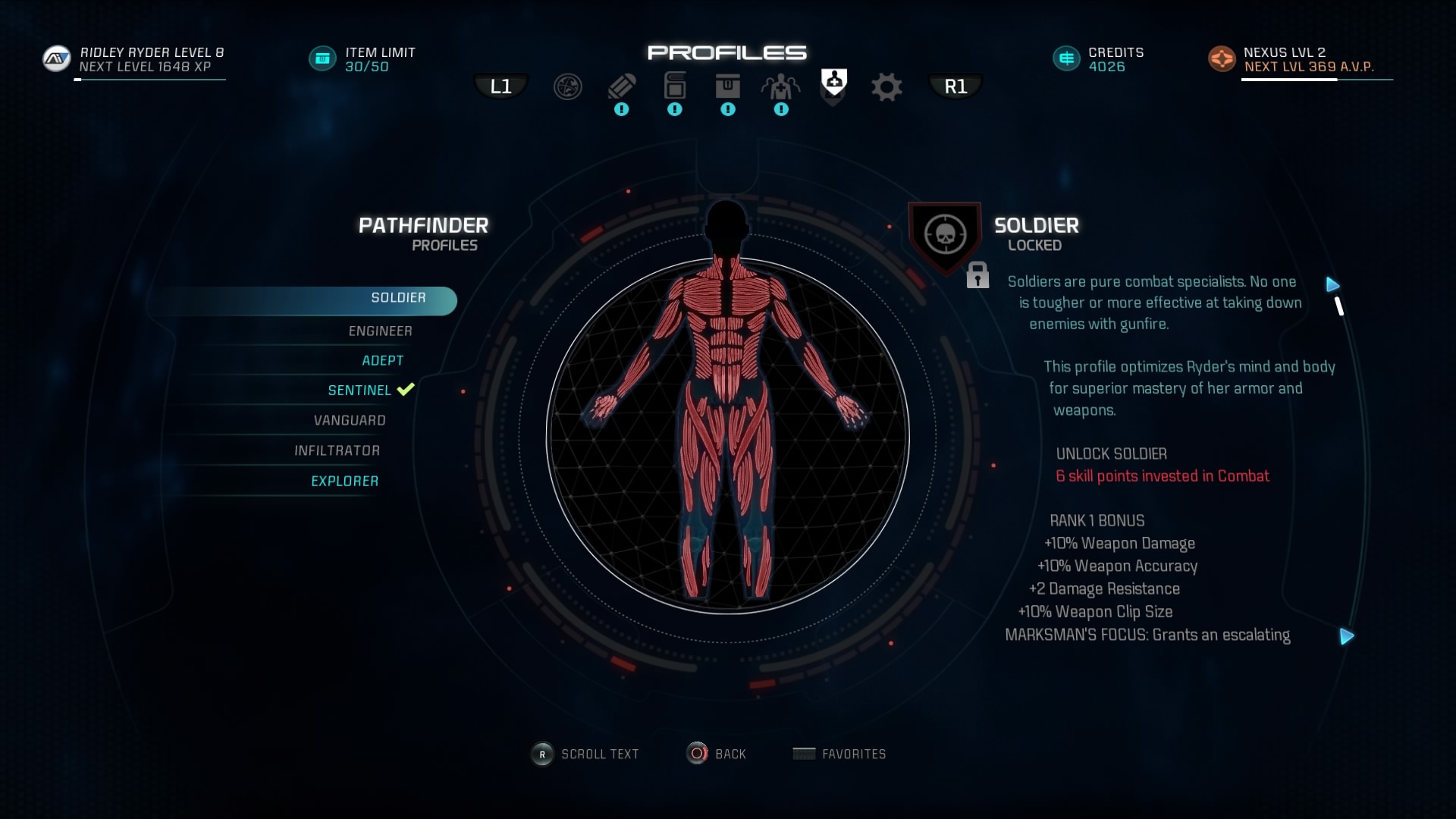








Published: Mar 25, 2017 04:13 am