Just as you could move all your Hitman (2016) content, including unlocked items, levels, and costumes, into Hitman 2, Hitman 3 carry over allows players to once more bring forward Agent 47’s past exploits and progression, turning Hitman 3 into the series’ greatest hub of content ever.
The process for importing your Hitman and Hitman 2 content into Hitman 3 is relatively simple, but not without a few bumps in the road, some of which will be resolved in the days ahead. For now, here’s what you need to know about how to move Hitman and Hitman 2 content into Hitman 3.
How to Carry Over Hitman and Hitman 2 Progression to Hitman 3
The first thing you’ll need to know is this: you must carry forward content across the same ecosystem, so if you bought Hitman and/or Hitman 2 on Xbox, you can’t acquire the free upgrades on PlayStation 4 or PS5.
They do, however, transfer across generations. So, for example, I was able to move my Hitman career from Xbox One to Xbox Series X.
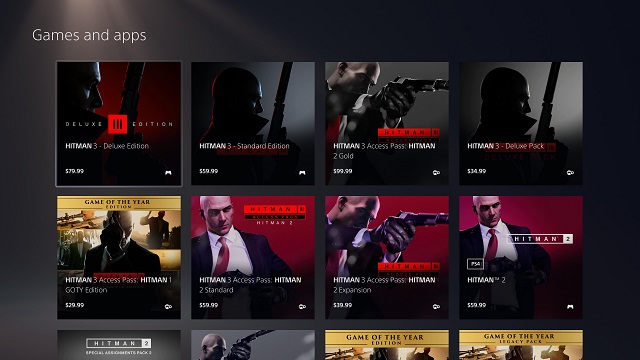
How to Carry Over Hitman (2016) Progression
If you already own Hitman (2016) either as a total package or each of its episodic levels individually, you’ll be able to unlock it all for Hitman 3 by:
- Going to the in-game store
- Claiming the Hitman GOTY Access Pack
This includes the entire first game, including the Patient Zero DLC campaign, which is included even if you didn’t buy it before, so enjoy the potentially new content.
How to Carry Over Hitman 2 Progression
Once you’ve carried forward everything from the first game, you can do the same for Hitman 2, by:
- Claiming either the Hitman 2 Standard or Hitman 2 Expansion Access Passes
You can do this whether you own the earlier games physically or digitally, but it should be noted that players who own the games physically need to take an additional step.
- First, load Hitman 2 and ensure you’ve already carried forward your content from the first game into that one.
- If you haven’t, it’ll be in the store menu just like Hitman 3. Claim it there within Hitman 2 and also claim the Hitman 3 Access Passes as they apply to you, including again the first game, second game, and expansion for the second game.
Once claimed there, you won’t need your discs for Hitman or Hitman 2 anymore.
Head back to Hitman 3 and complete the above steps, claiming the Hitman 3 Access Passes for the earlier games. This will bring all levels and content from the earlier games into this week’s new release, making Hitman 3 a hub of more than 20 locations and levels.
How to Import Hitman 2 Save Data Into Hitman 3
Unlike Hitman (2016), players can also move forward their specific Hitman 2 save data, immediately unlocking not just the levels and pre-order costumes, but all their previous unlocks like challenges, weapons, and even achievements or trophies, which will instantly unlock wherever you’ve earned them before.
When you first boot up Hitman 3, you’ll be prompted to perform this one-time transfer. It’s optional, but please note that should you elect to do it later, it will erase your Hitman 3 save data and make you start anew there.
This wouldn’t be a big problem, except at the time of writing (and frankly during my entire review time with the game), this transfer tool has been broken. Agreeing to perform the transfer is meant to take you to a website, but the site fails to load currently, and we aren’t yet sure when it will be fixed.
As soon as IO Interactive has their save data transfer website up and running, we’ll update this guide with additional steps, but for now, we haven’t yet seen what else this process has in store. It sounds as though it will be nice and easy once the site is working, at least.
In the meantime, you’ll want to decide if it’s worth waiting to bring forward your Hitman 2 save data or just start fresh when you replay those levels like everyone will need to with Hitman (2016) anyway.
How to Transfer Hitman Content from Steam to Epic Games Store
Because Hitman 3 is an Epic Games Store exclusive on PC, IO Interactive previously stated that transferring earlier content from Steam to EGS would be difficult if not impossible, and decided to offer players a heavily discounted Access Pass for the previous games as a solution.
But this didn’t sit well with players, causing IO to rethink its plans. This week, the studio revealed Steam players will not have to buy anything on EGS they already own on Steam, but cautioned that the solution for this still evades them presently.
In short, if you’re playing on Epic Games Store after playing previously on Steam, you’ll need to be patient if you want to unlock previously purchased content for free. Like above, we’ll update this guide once IO reveals how they plan to rectify this issue.
That’s all you need to know about transferring and claiming Hitman and Hitman 2 content via the Hitman 3 carry over feature. For more tips and help, be sure to stay tuned, and if you’re just starting out in the game, consider heading over to this tips and tricks guide that teaches you about shortcuts and so much more.







Published: Jan 20, 2021 01:35 pm