There are a few engines on the market that are targeted towards non-developers — RPG Maker, GameMaker Studio, and Twine are just a few examples. These engines are designed to streamline the process and make it so that coding is not necessary to make games. Much like those engines, TyranoBuilder succeeds at making the process of game making easy and direct.
To test this engine, I participated in Ludum Dare 32, a worldwide 48-hour game competition. The idea was that I would go into this without putting together any information or time into learning the engine before the 48 hours started and see how it went. I have some experience with development, mostly in the form of Twine, so I’m not entirely unfamiliar with the process.
So how did TyranoBuilder performer? Admirably.
Turning Code into a Visual
Amateur engines thrive is in turning a process like coding into something visual and easy to understand. TyranoBuilder is highly visual — brightly colored bars split across the screen. A fully built out scene looks something like this:
To add something new to the mix — be it a piece of text or a character joining the scene, you drag and drop components from the left-hand side task bar into the center bar. It’s a straightforward process.
Where this suffers is in slowly burdening the scene with so much information it can be easy to make mistakes. Several times throughout the weekend, I would test the game just to discover that a missing end command had left a character on the screen just in time for them to be reintroduced. The game would then dutifully duplicate that character.
But have more than two branches in the same scene and you’re bound to get a minor headache.
This is a surface and minor quibble — in any coding or development, you’ll run into snafus like this. Where it becomes problematic in TyranoBuilder is in the jumbled mess that the center column becomes. With a TyranoBuilder game you’re meant to break the story into scenes — much akin to a screenwriters’ beats, and this helps to alleviate some of the confusion. But have more than two branches in the same scene and you’re bound to get a minor headache.
If there’s a way to tab over, much in the way that you would if you’re maintaining best practices in traditional coding, I didn’t find it.
Learning the Ropes
I say “I didn’t find it,” in the sense that I didn’t locate it within TyranoBuilder’s tutorial. Like a lot of game engines (from Unity to Twine), TyranoBuilder asks you to learn from a set of instructions on their homepage. It looks like this:
Several times I would run ahead of the tutorial and get frustrated, only to come back and realize that the instructions were there all along. At the same time — the tutorial is not 100% clear.
Is this actually correct? I have no way of knowing because it wasn’t spelled out in the documentation.
When working with branching narratives in TyranoBuilder, you are supposed to have a “branch” and a “label” that in some way correspond. Naturally for ease of understanding, I named my label verbatim after my branch. This turned out to be the wrong thing — with TyranoBuilder throwing up a variety of errors. Perusing the tutorial page did not clear up any of the confusion I was experiencing. In the end, I concluded that you’re not supposed to have spaces or numbers in label titles. Is this actually correct? I have no way of knowing because it wasn’t spelled out in the documentation.
It sounds like I’m coming down hard on TyranoBuilder’s tutorial, but they honestly did good work. It uses simple, easy to understand language. What it lacks in completeness it makes up for with direct instruction. I was pleasantly surprised by the experience, and actually started using the tutorial more once I figured out that I needed to.
The Ease of Rapid Prototyping
The key to any game jam experience is rapid prototyping and drafting. You don’t want to find out on the final day of the jam that the project you’ve been working on all weekend is irrevocably broken.
Testing your visual novel in TyranoBuilder is easy. There are two different play buttons — one for the specific scene you are currently in, and one for the game as a whole. Load times on both of those buttons is seconds. I could throw together some quick images and text, click that button and instantly see what the finished game looked like.
Much like the rest of the process of developing with TyranoBuilder, drafting is a breeze. Taking a quick second to make sure everything is running right never felt like a burden, and that’s high praise for an engine.
Managing Your Resources
A visual novel has a lot of resources, from character assets to background images. Keeping track of all of this information can be deeply complicated and time-consuming.
As someone who has worked with Twine in the past, it can be difficult to keep track of conversation threads and characters without an effective tagging system. One of the ways that TyranoBuilder works to streamline this is through the character manager.
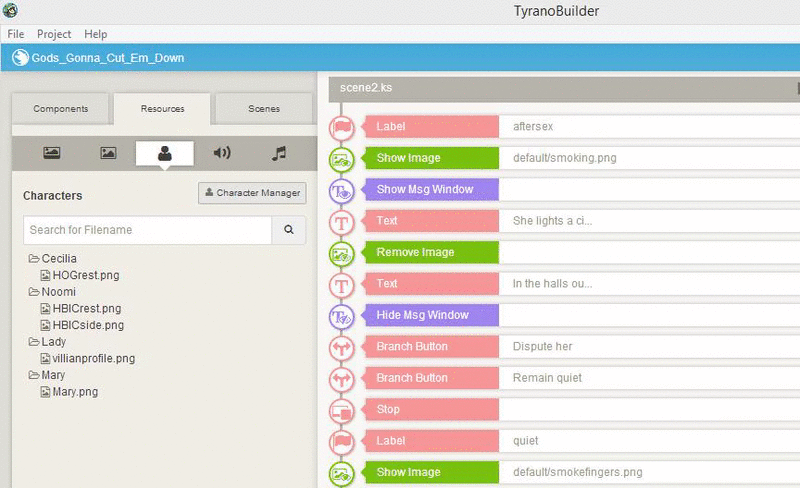 I didn’t end up utilizing this feature very much, and it’s not without its bugs, but there is something deeply handy about being able to call up a character and having the art already there. You preload the images into the individual characters, and TyranoBuilder keeps track of that. Want multiple expressions? You can do that as well.
I didn’t end up utilizing this feature very much, and it’s not without its bugs, but there is something deeply handy about being able to call up a character and having the art already there. You preload the images into the individual characters, and TyranoBuilder keeps track of that. Want multiple expressions? You can do that as well.
It’s a little thing, but it manages to make one aspect of development a little less of a headache.
Quick Exporting and Distribution
From finished game to live launch on itch.io, the process only took about 30 minutes. Most of that time was spent making sure the store front page was attractive. I actually exported two versions of the game for both the Ludum Dare and personal use.
TyranoBuilder supports five types of game export — PC, Mac, Browser, iOS App and Android App. To use the PC version, I zipped the file and made it a downloadable from itch.io and the browser version I hosted on my own site.

Well Worth the Hang Ups
All cards on the table, TyranoBuilder is a solid development platform. It’s easy to use, breaks a more complicated process down into a visual style, and is nimble.
In game development, especially in jams, being able to rapidly go from initial interaction to distribution is essential. TyranoBuilder might’ve had some slight hang ups in the form of an incomplete tutorial and an untidy interface, but it makes up for the entire process by being quick and easy to learn. If you’re interested in creating a visual novel, I’d highly suggest downloading TyranoBuilder and giving it a try.
TyranoBuilder is available for purchase on Steam. Gameskinny was given a copy for the purpose of review. If you want to see the game I made for Ludum Dare, you can do so here.

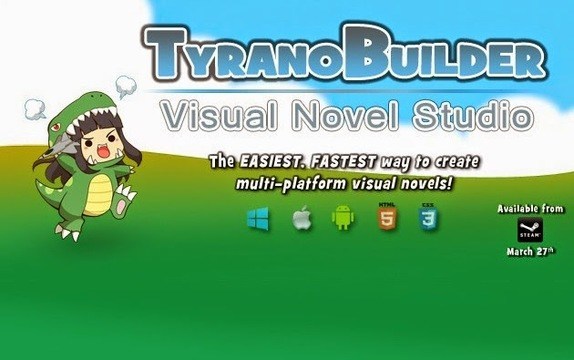


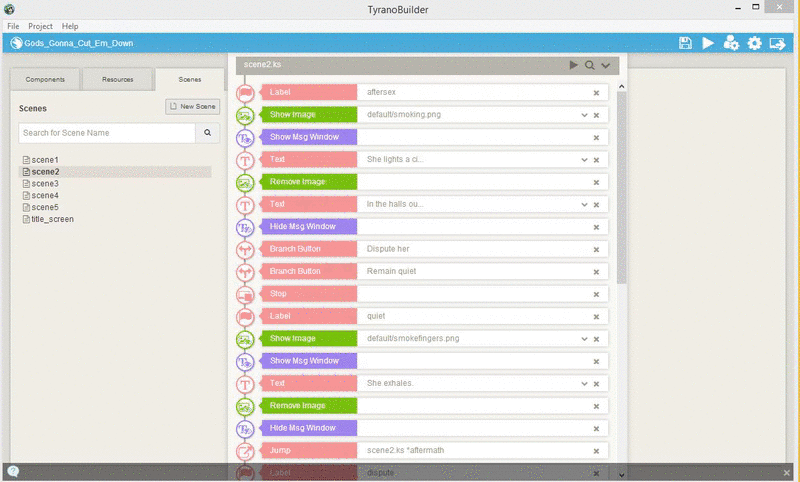





Published: Apr 20, 2015 10:06 pm