After a brief movement tutorial, Hover: Revolt of Gamers thrusts players into the streets of a dystopian city with nary a tip to get started. What’s a nameless, aimless free runner to do?
Well, you could join the Rebellion in the fight for fun and freedom, but they won’t even take you in until you make a name for yourself. If you put in the time to learn the ropes, however, you’ll be revolting against the Admin before you know it.
Hover: Revolt of Gamers Beginner Tips and Tricks
Before you receive the key to the Resistance HQ, you need to raise your Renown level a fair bit. You accomplish this simply by working on the objectives in the UI element at the top-right corner of the screen. Alternatively, missions also give a good chunk of Renown and Experience, whether you’re completing them for the first time or beating your high score.
Complete Lots of Missions
Generally, the nearest mission is marked with the main objective pointer, though sometimes you won’t be close enough to one in order for the pointer to appear. In this case, hold down the Scan button and look around to detect missions that are farther away.
Once you find a mission, speak to the quest giver to initialize the mission, allowing other players to join if they’re around. Once you’re ready, stand inside the blue circle and scan the quest giver again to start. Complete the mission or beat your old score to earn Renown, Experience, and the chance at unlocking new characters.
Carefully Time Jumps for a Super Bounce
If you drop a notable distance, you can time your jump for the moment you hit the ground to perform a bounce. The bounce uses your current momentum to propel you up and forward, which is really useful when trying to cover large distances, but its utility falls flat when you need to pull off precise jumps.
Get Comfortable with Tricking
When you charge your Energy meter past 100%, you enter a supercharged state where you accelerate, run, jump, and grind a tad better than normal. Being able to sustain the supercharged state during races makes for a world of difference.
The only way to charge your Energy while on the move is to perform tricks. Tricks are performed by pressing the Grind key in a variety of situations. Grind across any surface by holding down the key while moving, flip by jumping while grinding (so long as you’re not on rails), and trick by tapping the Grind key in the air. Combine these techniques to get a higher Trick Score and earn a bigger boost to your Energy meter.
Charge Energy While Stationary
If being supercharged is all that and more, then wouldn’t you want to always start off with your Energy maxed out? Why of course, you would, why settle for anything but the best?
Just double tap and hold the Grind key to top off the Energy bar while standing stationary. This is a great way to kick off race missions and may be the difference between struggling with or breezing through them.
Avoid the Law
You’ll want to get good at escaping the police when they come after you. During the beginning of the game, there are no consequences for getting caught by the cops, aside from a short immobilization. However, once you get the yellow key hacker’s kit and unlock the Sewers, the cops will toss you in a detention chamber if you’re caught.
Pets Need Food, Too
After progressing through the game a bit, you’ll come across pets that will increase your attributes. However, you won’t receive the attribute boost if you don’t feed them — they may even run away! So it’s important to feed your pet whenever you notice their Satiety getting low.
You’ll find your pet’s hunger meter to the left of the character stats on the bottom-right of the pause screen. Simply click the meter and choose a chip to feed your pet to raise its Satiety, extending the duration it can stay out. Remember that so long as the pet was the last chip you equipped, you can always remove it when it runs out of food in case you don’t want to spend the resources feeding it.
Don’t Just Level One Character
It’s tempting to just stick with one character for the entire game, but your team shares the entire save file, so it’s smart to create multiple characters to take advantage of their individual strengths. It’s a good idea to have all of your characters mostly leveled before you face the final boss.
A good way to keep your characters evenly leveled is to be selective about who does which missions. Play to their strengths — you’ll get better scores in the missions, anyway.
With these tips and tricks under your belt, you’re sure to survive out in the streets of ECP17! Check back with GameSkinny for more Hover: Revolt of Gamers guides coming soon.

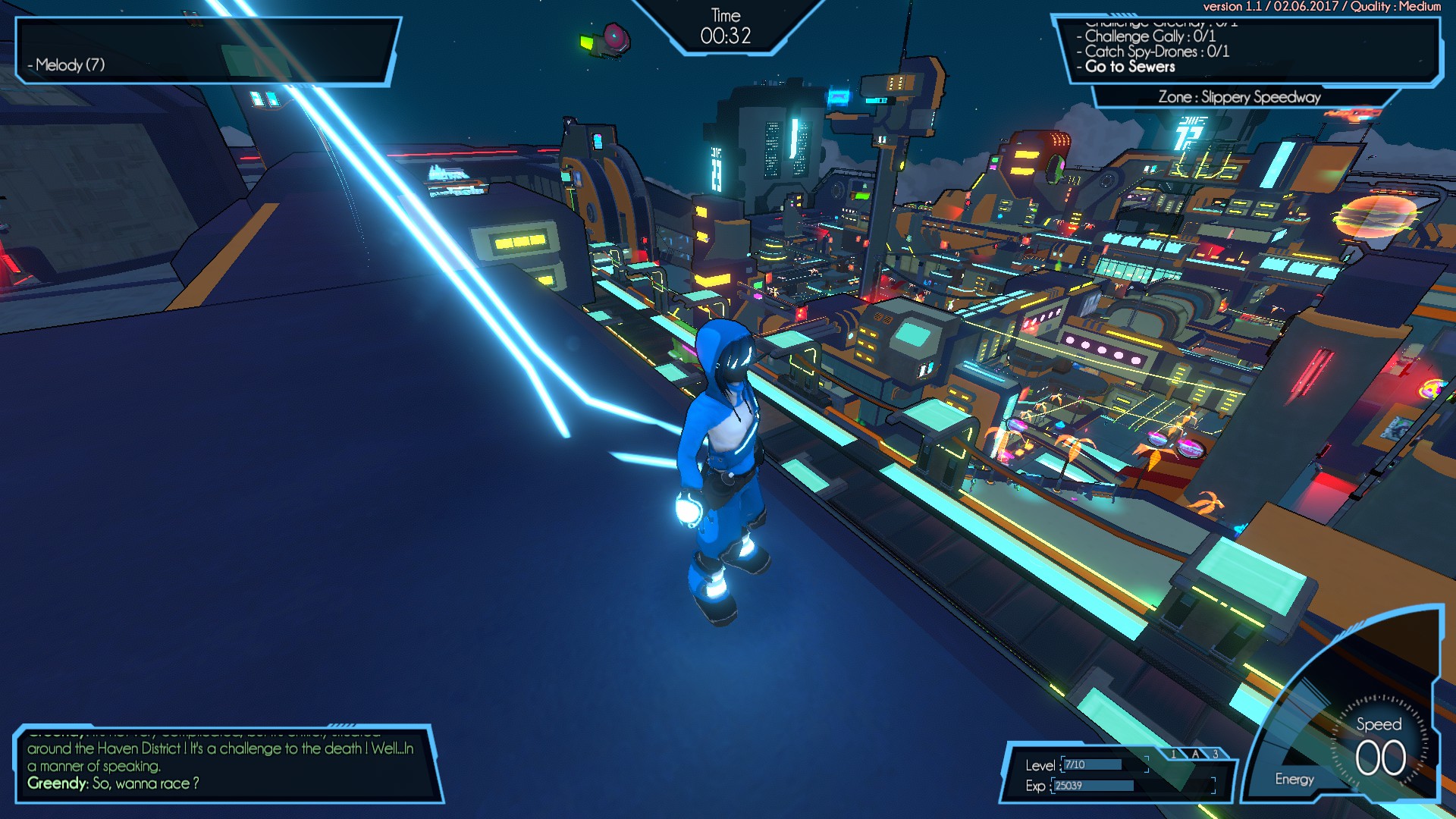








Published: Jun 7, 2017 09:03 pm