The movement of sound is the vibration of the very particles of life. It’s kinetic — swollen with energy and vital information. At its core, sound tells us so much about the world around us and our place in it. From communicating with other humans to determining distance and location, sound stands behind sight as our second fastest collector of information.
The human ear can discern frequencies from 20Hz to 20KHz, but frequently, much of that force and fury (and information, too) is lost on us, trickling somewhere into the ether. In entertainment, and, specifically, gaming, it’s not necessarily poor sound design that keeps us from sweeping sonorous delight. Instead, it’s the man-made machines by which we interact with sound that distort what we hear and what we’re meant to hear.
For gamers, the most immediate and intimate way of interacting with sound is via the gaming headset. And the truth is that the market is flooded with dozens of poorly-planned, poorly-designed, and poorly-implemented headsets that eschew clarity for flash and masquerade features as innovation.
In other and more simplistic words, they’re all hype.
The Logitech G533 doesn’t have time for all that skulduggery. Instead, it gets down to business quickly, while providing a lucid clarity of sound that will make you feel like you’re hearing for the very first time.
Welcome to Your New Soundscape – You’re Gonna’ Want to Stay

Ingeniously engineered, the Logitech G533 headset stands apart from other gaming headsets on the market. Unlike those which typically employ rigid and static diaphragms (pictured above left) that operate more like pistons in an engine than cells in a body, the G533 employs some pretty stellar technology that allows its diaphragms (above right) to produce sounds with impeccable fidelity.
For example, my battle-tested Turtle Beach Earforce X12s produce a sometimes distorted wall-of-sound (a wall that doesn’t separate sounds into their parts but instead throws sounds at you like a concrete brick). But the Logitech G533 headset takes a more civilized approach to sound.
Because each diaphragm can parse sound into its parts, the G533 can deliver sound clearly and accurately in a true surround sound experience. What that means is that all sounds won’t come from a single direction or position, but instead, only the sounds that truly emanate from a specific direction will come from that specific direction, helping you pinpoint enemies and hazards more easily.
Battlefield 1: A Quick Case Study in Proficient Sound Engineering
There’s little doubt that the sound in Battlefield 1 is beautifully designed. From its sweeping orchestral overtures to the realistic grunts and explosions of WWI’s deadly warfare, Battlefield 1 is arguably EA’s magnum opus when it comes to sound design.
And that’s never more evident than when using the Logitech G533. Because the headset’s diaphragms are malleable, the transition of sound from angle to angle, even minutely, is silky smooth and packed with information. Pronounced by the headset’s scary-good implementation of Dolby DTS surround sound, I felt every thoom of every artillery strike shake my breastbone; I felt every piston of every tank I drove rumble beneath my tired, tattered boots; and I felt the crackle of every round that found its way into an enemy helmet reverberate up and down my forearms.
But the precise moment I knew the G533 was special was in the quietude of battle, when I was tasked with sneaking about a village just before daybreak somewhere deep in the French countryside. I was overrun. I had become too lazy in my approach and seemed doomed.
The house in which I found myself cornered was pitch black. For a moment, I nearly turned my brightness up, but then thought better and turned up the volume on the G533 instead. I listened – really listened.
I couldn’t see them, but I picked out three German soldiers just outside. One was at the back right corner of the house (I thought); another was just outside the door, perhaps parallel with the other (I thought); and the last was, as I listened to his boots crunch in the drying mud outside, at the house’s front left corner (I thought). So I pulled out my machine gun and thought, “Well, old chap, let’s give it a whirl.”
I burst through the back door and turned, sights drawn, toward the right rear of the house. The two Germans there turned to scatter, but I mowed them down in an instant. Then, as I heard a single pair of boots behind me, I turned and cut the other soldier down.
They were all standing right where my ears had told me they’d be. It’s something I would never have been able to do with any other headset. It may sound hyperbolic, but it was truly astounding. I didn’t guess where they’d be — I knew by using sound.
Mic Check One, Two — The G533’s Communication is Crisp and Clear
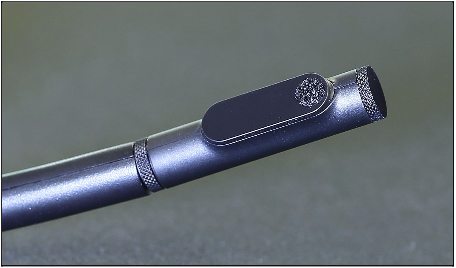
The Logitech G533 isn’t just good for picking out a single soldier in a group or getting feeling the sounds of war, it’s also fully capable of crisp communication between team members.
What I like about the G533’s mic is that it’s got a built-in cloth pop filter that’s small (almost invisible) and built right over the mic input. After a few hours of SMITE and Skype calls, it’s safe to say that there wasn’t a single time that my teammates or colleagues heard any distortion or crackling with the G533’s mic.
What’s more, it’s also super convenient that the microphone can be turned off by simply moving the mic boom into the upright position. So instead of fiddling with obtuse configurations or settings — or being forced to keep your mic on for entire matches or in pre-game lobbies — you’re able to quickly turn it off and on with a flick, even during matches. You’ve even got mic mute and volume controls conveniently placed just behind the headphones’ left earpiece.
It’s All in the Feels — Comfortable and Cushy

When speaking with the Logitech team about the G533, comfort was one of their main areas of focus. They wanted to create a headset for the average and hardcore gamer that was comfortable for hours on end. And honestly, they’ve mostly done it.
If you’re used to rounded headset ear pads, the Logitech G533’s rectangular ear pads may take some getting used to — but at the end of the day, they’re a cushy, plush alternative to what you’re used to. Their prolonged comfortability ultimately beat out both my Turtle Beach and PlayStation Gold headsets in this arena. And playing for various marathon sessions of four, six, and eight hours proved that hypothesis.
But remember I said they were mostly comfortable? I did discover that even though the G533s are relatively lightweight (they weigh in at about 12.5oz), the head strap did, from time to time, put a bit of uncomfortable pressure on my oversized dome. This required a bit of adjustment here and there, but it was ultimately a small (small) price to pay for such unbelievable sound quality.
Breaking the (Sound) Barrier – Range and Lifespan in a Wireless World
If you haven’t noticed until now, the G533 is completely wireless. The only tether you’ll ever need is when charging the headset, which rarely comes. Why? Because the G533s’ charge lasts a whopping 15 hours – and yeah, we’ve tested it. In fact, our test run showed the battery hit 15:09 before it finally gave up the ghost and needed re-juicing.
Moreover, the range on the G533 is great. Coming in at 15 true meters, I could walk anywhere in my 1,900-square-foot house (upstairs or downstairs) without losing signal or compromising sound quality. On top of that, chatting was never interrupted, either. I was able to stay in team chat even if I needed a glass of water downstairs and three rooms over.
Compare that to my PlayStation Gold headset, which begins to lose signal at about 10ft and flat out goes dark at about 13-15ft on a single floor, and you can clearly see that the G533 has monster range.
Equalizing Tones to Dial in the Perfect Pitch

Anyone who’s serious about sound knows that the only true way to get the best experience is to dial in the tones yourself. And although the G533 comes with some truly killer presets (I’m not a HUGE fan of one of them, but hey, it can’t do everything perfectly), there’s just no substitute for breaking out the EQ and turning everything to 11.
That’s where Logitech’s Gaming Software swoops in. Unlike other peripheral software on the market, LGS is beautifully intuitive and easy to manage. Upon booting it up, I immediately knew where to go, what to click on, and how to tweak the settings to get the exact sound I was looking for. Overall, it took about 20 minutes to download, install, and dial in the perfect sound.
Another cool aspect of the Logitech Gaming Software is that when you first boot it up, it scans your computer for games and applications congruent with Logitech’s database of more than 600 applications compatible with the G533. It does this so you can create sound profiles for each of your games and applications.
For example, you may want surround sound for Battlefield 1, but stereo sound for a game like Bit.Trip Presents … Runner 2. All you have to do is adjust the EQ, save that gaming profile to LGS, and then upload it to the G533. Simple as that.

You can also tweak the robust DTS settings using LGS. Here, you can tweak sound settings at a granular level, configuring the headset precisely to your ears. As someone who suffers from hearing loss and sometimes struggles to pick out certain tones at certain frequencies, tweaking sounds via the EQ and DTS controls helped me dial in a full sound that was damn-near perfect. I heard sounds in songs, movies, and games that I had never heard before.
And on top of all that, you’ve even got a “G” key to which you’re able to map macros. Right behind the left ear pad, the mappable “G” key helps you easily toggle team chat, perform a mouse click (though I don’t necessarily see that being a viable use for the button in most cases), or pause and restart media playback.
It’s Got Its Downsides, Too (But Not Many of Them)

The biggest downside is that the headset is only compatible with PCs and Mac computers (no 3.5mm audio jack here). That means you won’t be able to hook it up to your PlayStation 4 or Xbox One. Speaking to Logitech engineers, I know that the G533 was built specifically for PC gamers to fill a widening gap between elite gameplay peripherals and elite sound peripherals. However, I can’t help but imagine what Uncharted 4, Nioh, or Star Wars Battlefront would sound like through these cans.
Another downside is that the Logitech Gaming Software isn’t as user friendly as it could be. Sure, it’s great at what it does, and it’s leagues more intuitive than other such software on the market, but there’s just one thing: certain applications don’t allow you to adjust EQ settings while in-app. Honestly, it’s really a pain in the ass to tweak EQ settings without having the actual audio from the application playing while doing so. Most applications do allow you to adjust the EQ in-app. But when you just can’t, it’s kind of the worst.
And lastly, you can only save one profile preset to the G533 at a time. So if you’re switching games a lot and have specific sound settings for each one, you’re going to have open LGS and assign that profile to the headset every time.
Putting It All Together
Sure, the Logitech G533 is a headset built for gamers by gamers, but it’s also a headset that provides an impeccable audio experience for many different situations and types of media. Whether you’re watching a film like Interstellar — where each creak and groan of a space station screams in the deep void of the universe — or headbanging to your favorite music, the G533 packs a huge punch into a small package.
The $149.99 price tag may be a bit scary for some, but if you can get past that, the G533 is one of the very best gaming headsets on the market today. If you want this stellar sound experience for yourself, you can pick the headset up from Amazon.
[Note: A G533 review unit was provided by Logitech for the purpose of this review.]







Published: Feb 10, 2017 11:23 am